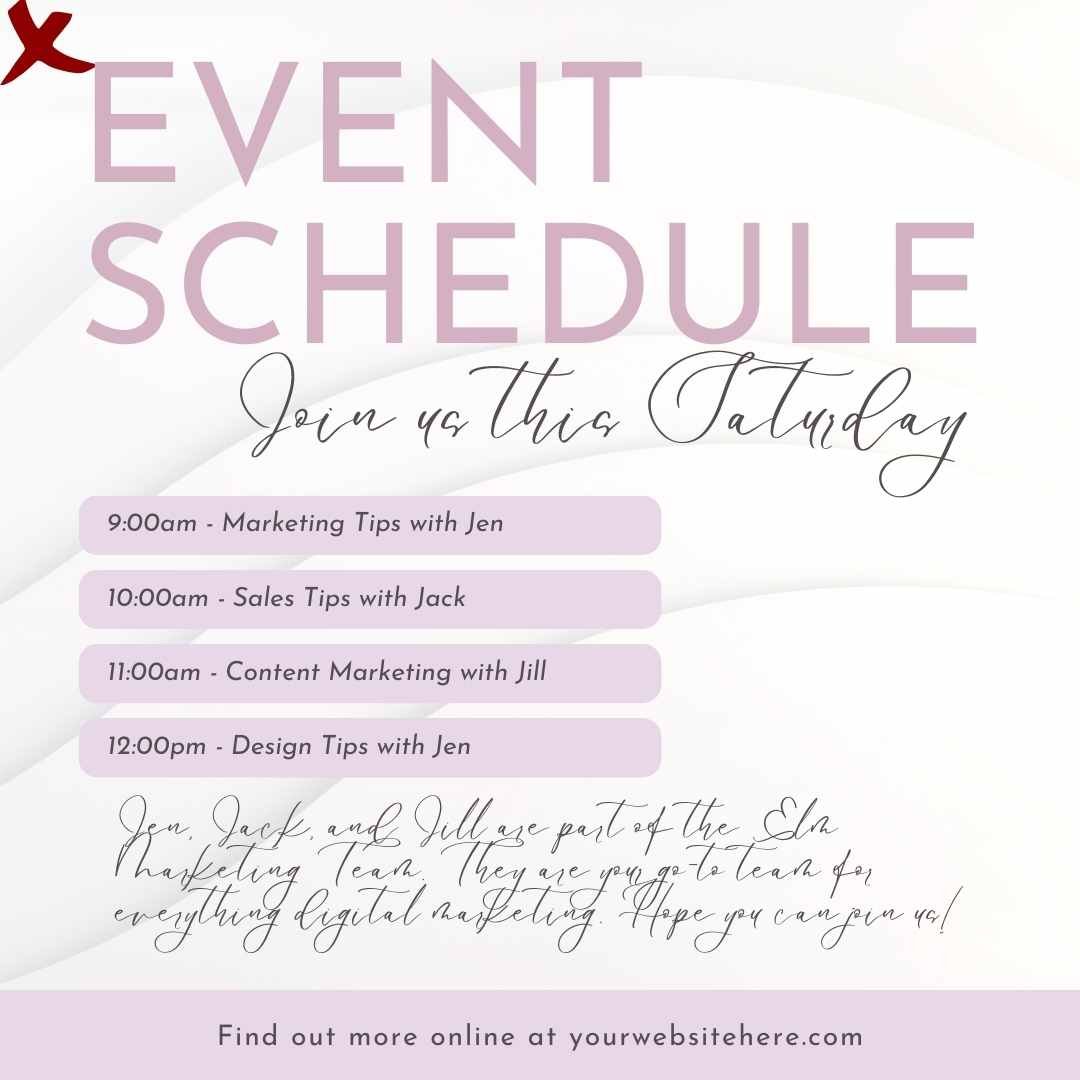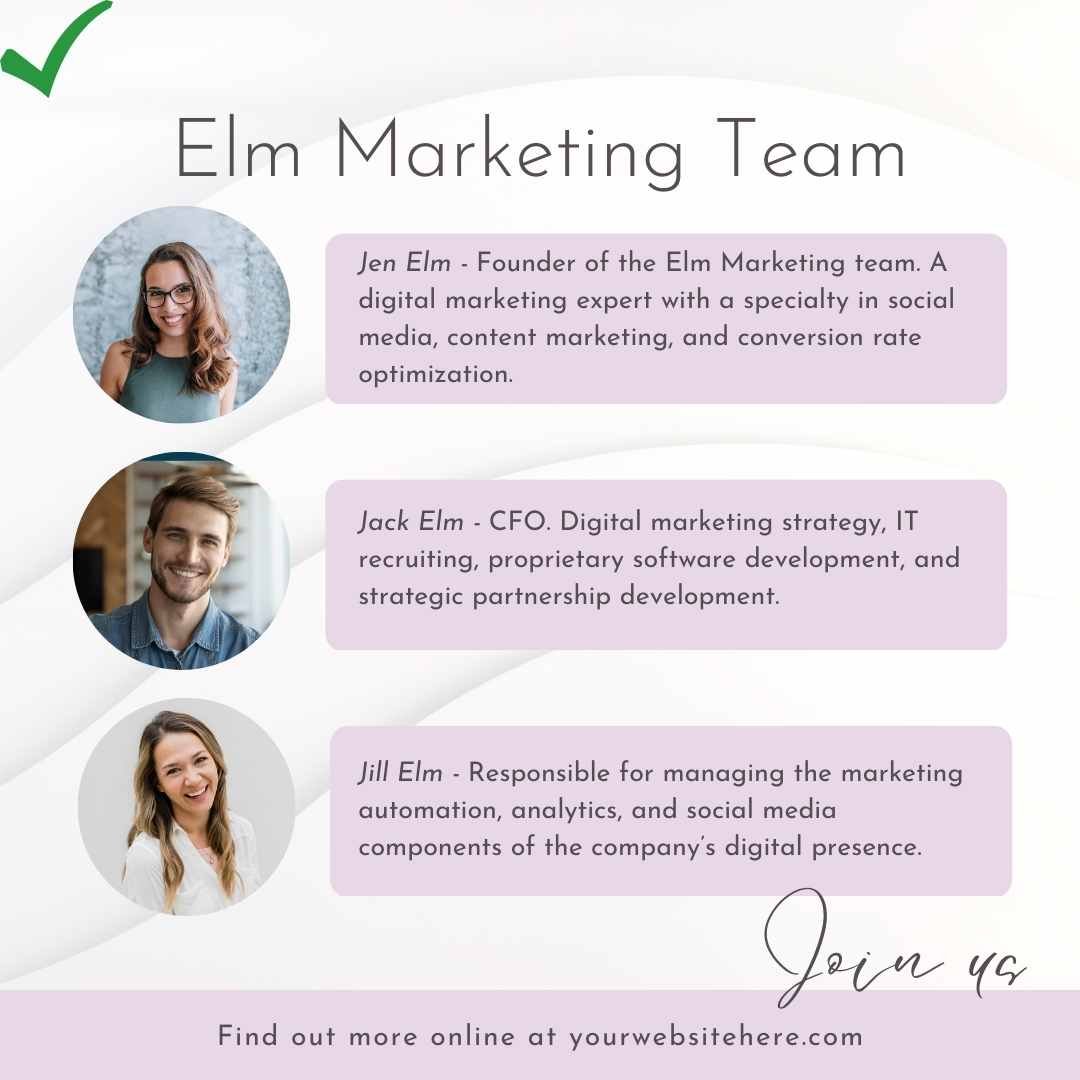Three Great Graphic Tips to Make Your Social Media Posts Pop
Creating social media graphics for your brand can be overwhelming! Maybe you don’t have the resources to outsource your social media management? With these helpful tips you’ll be on your way to creating some simple social media graphics your audience will love!
Create a Style Guide for Your Brand
Do you have a consistent and cohesive look for your brand or are your graphics all over the place? Creating a style and branding guide with your brand colors, fonts, images, and elements helps to organize how your graphics will look.
An easy place to create a branding style guide is at www.canva.com. They have many templates you can use to plug and play. My style branding guide contains my logos, fonts, colors, photos, and elements you typically see in my graphics.
If you don’t currently have any of these elements, create a mood board as a fun activity to get you inspired. You can easily create a mood board in Canva, too.
Keep Text on Your Graphics to a Minimum
Social media graphics that catch the eye are easy to read and not overwhelming. If you have a lot to share, consider creating a hook in your graphic to urge your reader to look at the caption, or consider creating a carousel post. Consider these tips:
Make sure your title is in sans serif or a serif font and not in a script or cursive font. Script and cursive fonts can be very hard to read.
Center or align your text on the graphic and remember the visual hierarchy. What do you want your reader to look at first? What do you want your reader to look at second and so forth.
Make sure you have plenty of white space you so aren’t overwhelming the eyes.
Which graphic looks better to your eyes?
Graphic A (with the red x) has a few issues.
This graphic contains too much script/cursive writing.
There is too much information placed on the graphic.
Graphic B (with the green check) works better.
The information is broken up into two graphics.
There is less script font used.
What Does Your Audience Resonate With?
From time to time you’ll want to look at your competitors to see what your audience resonates with. Ask yourself these questions:
What content is your audience engaging with?
What topics interest your audience?
Do a search on www.canva.com for template graphics in your niche.
What elements are used?
What messages are they conveying?
How can you pull this information into your brand?
Starting with a brand guide can help you narrow your focus on how your social media graphics should look. Remember to keep it simple! If something is too hard to read or too overwhelming, your audience will just keep scrolling. And, remember to stay on top of trends and what your competitors are doing! Happy Creating!